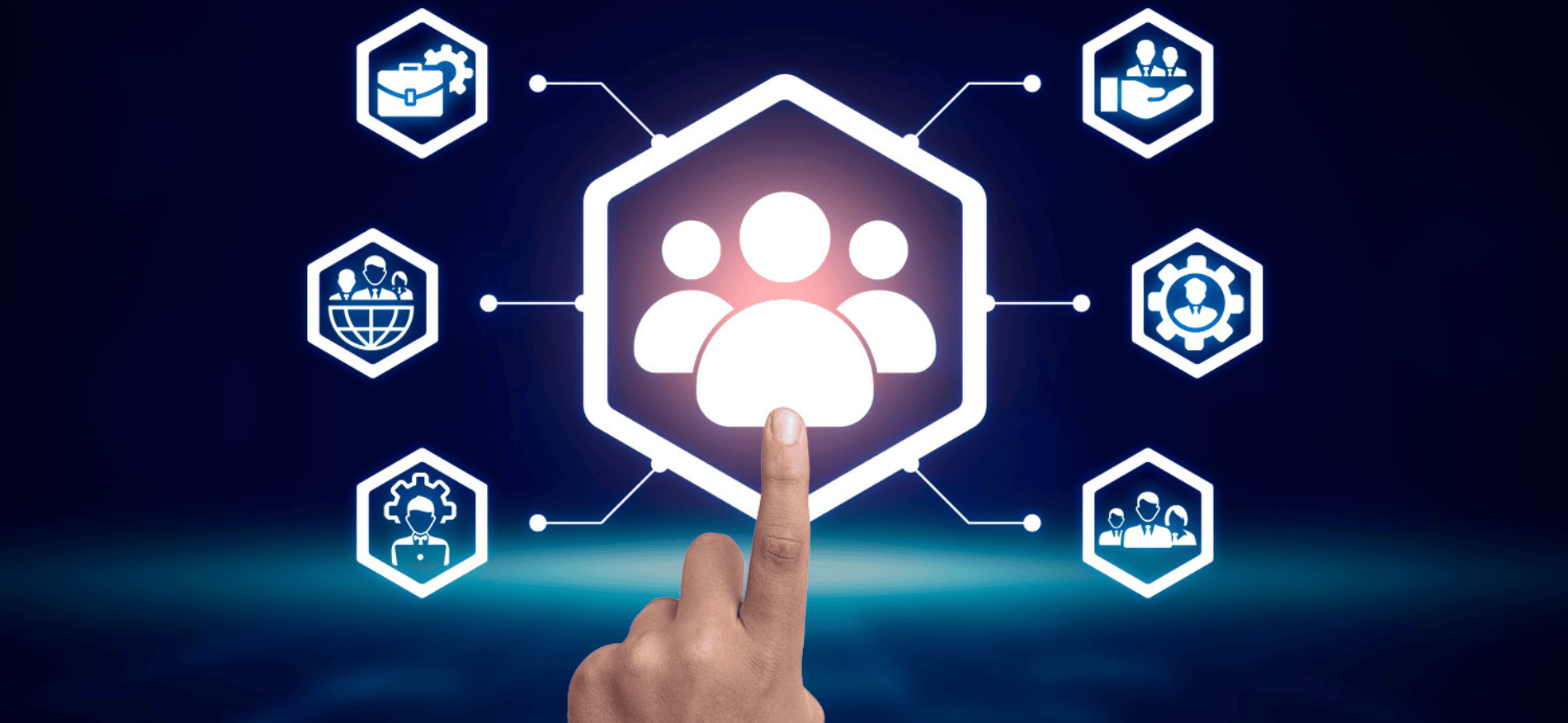
Hiring Platform
Crafting Accessible Experiences on Your Online Recruiting Platform
November 13, 2023



Kiran Kazim
Content Writer
Ever paused to consider if everyone can seamlessly navigate your online recruiting platform? The truth is, in our rush to make things visually appealing or loaded with features, we sometimes overlook accessibility.
And that could mean missing out on top talent.
Creating an inclusive space where every potential candidate can interact without hurdles is the need of the hour.
Wondering how to achieve that? Stick around, as we guide you through crafting accessible experiences that can make your online platform for recruitment a favorite among all users.
Make the right hires every time
Learn how our award-winning ATS can help you use AI and automation to save time, eliminate manual tasks, and hire at an enterprise scale – but without the complexity.
Request a demoThe Significance of Accessibility in an Online Recruitment Platform


Online recruitment platforms have become the primary gateway for job seekers to explore career opportunities now. From scouring the career site for job openings to engaging with hiring managers on social media, these platforms play a pivotal role in talent acquisition. However, one aspect often overlooked is accessibility.
Accessibility in a recruitment online platform is not just a nicety; it’s a fundamental necessity. It ensures that individuals with disabilities are not excluded from the job-seeking process, promoting fair and equitable hiring. Features include screen reader compatibility, alt text for images, and keyboard navigation, making it possible for all potential candidates to engage seamlessly with your job board.
By prioritizing accessibility, businesses demonstrate a commitment to diversity and inclusion. This, in turn, enhances their recruiting efforts by tapping into a broader talent pool. Inclusive online recruitment platforms empower job seekers to access career pages, apply for open positions, and even use employee referral programs or background-checking services without barriers.
In short, understanding and implementing accessibility in your online recruiting platform isn’t just a compliance requirement; it’s a strategic move towards creating a level playing field for all candidates. In doing so, you not only foster a more inclusive workplace but also strengthen your talent acquisition efforts, attracting top-tier talent from all walks of life.
Key Accessibility Features for an Inclusive Online Recruiting Platform
The success of your online recruiting platform hinges on its accessibility in the current digital scenario. Ensuring that job seekers of all abilities can seamlessly interact with your career site and job board is not just a matter of compliance but a strategic move to tap into a diverse talent pool. Below, we explore the essential accessibility features that should be integrated into your online recruitment platform.
Screen Reader Compatibility


To make your online recruiting platform truly inclusive, screen reader compatibility is paramount. Job seekers with visual impairments rely on screen readers to navigate websites and access information.
Ensure that your online recruiting platform is coded to work harmoniously with these assistive technologies. Provide clear and concise labels for form fields, buttons, and links so that screen readers can convey this information effectively. You can actually test if your website is compatible with screen readers by using a web accessibility tester.
Keyboard Navigation and Shortcuts
Many individuals, including those with mobility impairments, use keyboards as their primary means of interaction with websites. Your online recruiting platform should offer seamless keyboard navigation and shortcuts. This includes making sure all interactive elements are reachable and operable via keyboard commands.
Job seekers should be able to tab through form fields, buttons, and links in a logical and intuitive order.
Alt Text for Images and Graphics
Images and graphics are often used on online recruitment platforms to enhance content and provide visual information. To make your platform accessible, every image and graphic should include descriptive alt text.
Alt text is vital for individuals using screen readers, as it provides a text-based description of the visual content. These descriptions should be clear and concise, conveying the intended message of the images.
Closed Captions for Video Content
Video content is a powerful tool for attracting and engaging job seekers. However, it can be a barrier for those who are deaf or hard of hearing without proper captions.
To make your videos accessible, include closed captions or subtitles. These captions should accurately reflect the spoken content and include descriptions of relevant audio cues, ensuring that all job seekers can access the information conveyed through video.
Hire with brainpower, not manpower
From job posting to onboarding – see how our next-gen ATS can help you streamline your recruitment process through AI and automation.
Request a demoAdjustable Font Sizes and High-Contrast Modes
Accessibility encompasses a wide range of needs, including visual impairments. To accommodate users with low vision or other visual challenges, your online recruitment platform should allow for adjustable font sizes and offer high-contrast modes. This empowers job seekers to customize the display to their preferences, ensuring that text is legible and content is easily distinguishable.
By incorporating these key accessibility features into your online recruitment platform, you create an environment where all job seekers, regardless of their abilities, can explore job openings, engage with employee referral programs, access job postings, and utilize background checking services. This not only demonstrates your commitment to inclusivity but also strengthens your talent acquisition efforts.
Enhancing Accessibility Through Exceptional UX Design


User Experience (UX) is a fundamental aspect of accessibility, and it goes beyond mere aesthetics. It’s about creating a seamless and intuitive journey for all users, regardless of their abilities. A well-crafted user experience ensures that individuals with disabilities can navigate and interact with digital platforms effortlessly.
Consider how intuitive navigation, clear layouts, and concise content can benefit users with cognitive impairments or learning disabilities. Similarly, optimizing for mobile devices enhances accessibility for those with physical limitations. Furthermore, a thoughtfully designed UX accommodates assistive technologies, such as screen readers and voice commands, empowering individuals with visual or motor impairments.
Incorporating accessibility into UX design isn’t just about compliance; it’s about making digital spaces genuinely inclusive, allowing everyone to participate fully in the digital world.
Final Note on Accessible Online Recruitment
Prioritizing accessibility in online recruitment is both a moral and business imperative. At its heart, it’s about giving everyone a fair shot, which not only champions inclusivity but also bolsters your company’s image. Moreover, an accessible online recruiting platform draws from a wider talent pool, potentially unveiling unique skills and perspectives. Plus, it safeguards against legal troubles. In short, accessible recruitment is not just the right move—it’s a smart one, benefiting both ethics and economics.
Turn top talent to employees fast
Hire, assess, onboard and manage top talent for every job. See how Elevatus streamlines everything; from acquire to new hire.
Request a demoAuthor



Kiran Kazim
Don't miss a thing!
Stay one step ahead. Subscribe and get the latest updates, news, and insights from Elevatus straight to your inbox.






