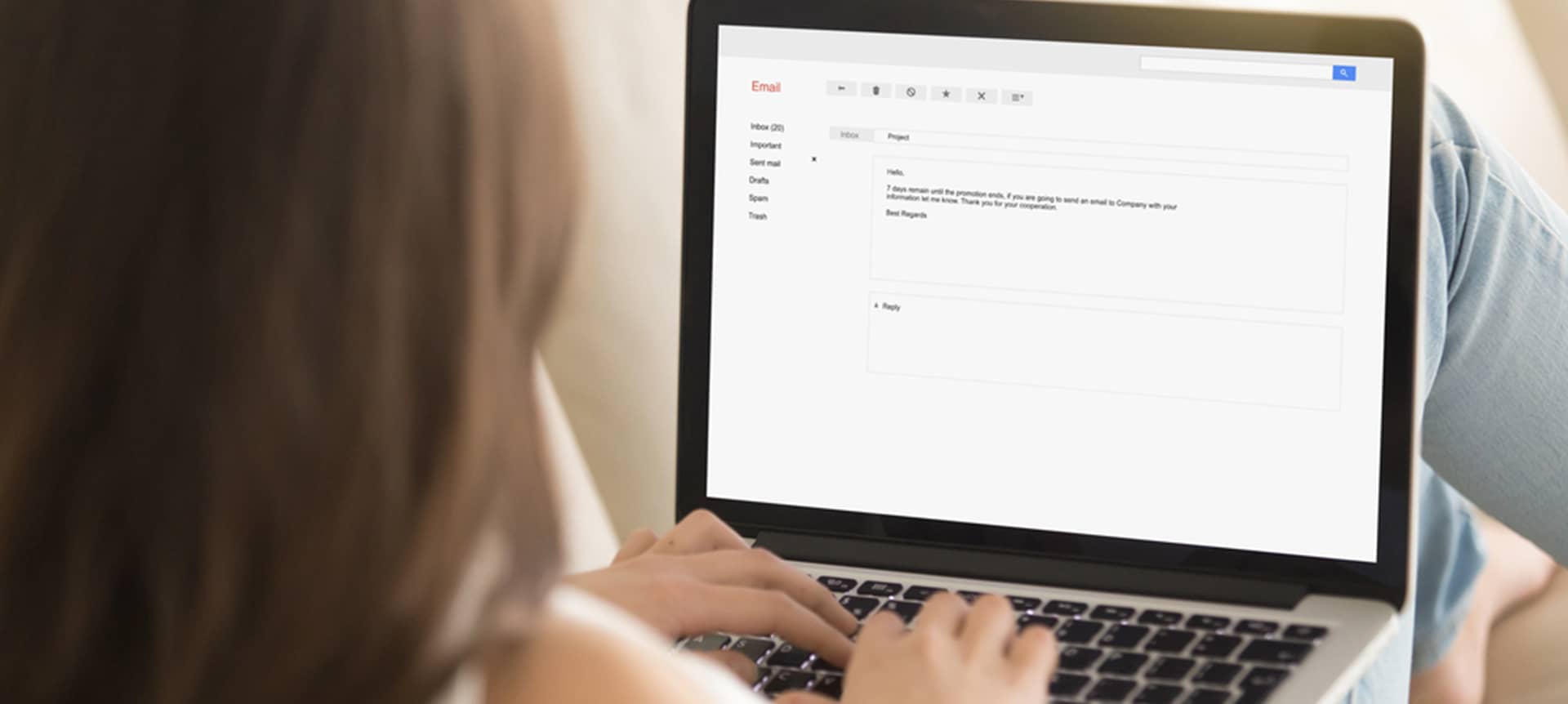Email Templates
How to Write the Best New Employee Announcement Email
October 23, 2022



Tima Rassool
Content Writer
Do you have a new employee starting soon? If so, you’ll want to send out a new employee announcement email to let everyone know! This can be a great way to introduce the new hire to your team and let them know what they can expect.
In this blog post, we will discuss how to write the best new employee announcement email.
We’ll also provide some amazing tips on what to include in the email and some examples that you can use as inspiration.
One single platform to recruit and onboard new hires
Confidently automate task delegation for new hires, eliminating manual checklists, data duplication, and overlooked details. Set role-specific onboarding tasks, assign owners, activate automatic reminders, and track progress effortlessly in one place.
Request a demoWhy writing a great new employee announcement email is important?


When a new employee starts at a company, it’s important to announce their arrival to make everyone aware of the new staff member and their role within the company. A great new employee announcement email does just that – it informs everyone in the company of the new hire and sets them up for success by introducing them to their colleagues.
Step 1: Get the basic information from the new employee
Start with the basics when you’re ready to write your new employee announcement email. First, get the new employee’s name, job title, start date, and brief bio. You can also include a photo if you have one. Once you have all of this information, you’re ready to start writing your email.
Step 2: Decide what else to include in the email
When you’ve decided on the essential information to include in your new employee announcement email, it’s time to decide what else to include. Here are a few ideas:
- A brief introduction to the company for those unfamiliar with it.
- A welcome message from the team’s manager.
- A list of helpful links for new employees, such as the company website, intranet, or employee handbook.
- An overview of the company’s policies and benefits.
- A calendar of upcoming events or training sessions for new employees.
Step 3: Write the email using a positive and enthusiastic tone
Assuming you have followed the previous section’s steps, it’s time to write the email announcing your new employee. You’ll want to maintain an upbeat and enthusiastic tone throughout the email while still providing all the relevant information.
Here are a few tips for what to include:
- A brief introduction of who the new employee is and their role in the company.
- The date they will start.
- Their contact information.
- A short sentence or two about what they bring to the team.
Finally, a friendly reminder to introduce themselves and make them feel welcome when they start!
Step 4: Edit and proofread the email before sending
When writing a new employee announcement email, it’s important to take the time to edit and proofread your email before sending it. This will help ensure that your email is clear and concise and free of any typos or grammatical errors.
Here are a few tips for editing and proofreading your new employee announcement email:
- Read your email aloud to yourself, or have someone else read it aloud to you. This can help you catch any errors that you may have missed.
- Use spell checker and grammar checker tools to help identify any mistakes.
- Take your time. Don’t rush through the process of editing and proofreading, as this can lead to more mistakes being made.
By taking the time to edit and proofread your new employee announcement email, you can help ensure that it is clear and error-free.
If you’re not sure where to start, take a look at the following examples of new employee announcement emails:
Email template example 1:
Subject: Introducing Our New Employee, John Doe
Hello everyone,
I am excited to announce that John Doe will be joining our team as the new marketing manager. John comes to us with over 10 years of experience in the marketing industry, and we are confident that he will be a great asset to our team. He will be starting on Monday, August 12th, and will be working closely with our marketing team.
If you have any questions or would like to get in touch with John, his email address is john.doe@company.com.
Welcome aboard, John!
Onboard and nurture new hires before day one
Easily onboard a group of new hires – all at once. Seamlessly customize onboarding for various new hires from different job types, departments, and locations with just a few clicks.
Request a demoEmail template example 2:
Subject: Please Welcome Jane Doe to Our Team!
Hello everyone,
I am thrilled to announce that Jane Doe will be joining our team as the new customer service representative. Jane comes to us with over 5 years of experience in customer service, and we are confident that she will be a great asset to our team. She will be starting on Monday, August 12th, and will be working closely with our customer service team.
If you have any questions or would like to get in touch with Jane, her email address is jane.doe@company.com.
Welcome aboard, Jane!
And now some helpful tips for onboarding a new employee


You’ve just made a new hire – congratulations! You’re probably wondering how to best onboard your new employee and help them transition into the company. Here are a few tips to get you started.
First, be sure to thank the new employee for their willingness to join the company and help out. This act of appreciation will go a long way in making them feel welcome.
Next, give them a tour of the office and introduce them to their new teammates. This will help them feel more comfortable in their new surroundings.
Finally, be sure to set aside some time each day for the new employee to ask questions and get clarification on their duties. Following these simple tips can help ensure a smooth transition for your new employee.
One of the most important things you can do when bringing a new employee on board is to give them a clear overview of their job responsibilities. This will help them hit the ground running and feel confident in their new role.
Make sure to touch on what their day-to-day will look like and any big projects they’ll be working on. It’s also a good idea to introduce them to any relevant team members or colleagues they’ll be working with.
Finally, don’t forget to go over the company’s culture and values – this will help new employees understand what’s important to your organization and how they can best contribute.
Following these simple tips can help ensure a smooth and successful onboarding experience for all.
Bonus tips!


A new employee announcement email is a great way to welcome new team members and help them feel like part of the team from day one. But what makes a great new employee announcement email? Here are a few extra great tips for writing the best new employee announcement email:
1. Keep it short and sweet. The last thing you want is for your new employee announcement email to get lost in a sea of text. So, keep it brief!
2. Use an engaging subject line. Something like “Welcome Aboard! New Employee Announcement” should catch the attention of both employees and managers.
3. Include a photo. This is a great way to visually welcome someone to the team, especially if you haven’t met them in person yet.
4. Offer them a helping hand. You want to make the onboarding process as smooth and easy as possible, so offer to help them out with anything they need!
5. Provide a link to your company’s benefits page. This is a nice way to let new employees know all of the great perks they’ll be enjoying as part of your company’s benefits package.
6. Include a fun fact about your company. This is a great way to show new employees that your company is more than just a place for them to come to work. It’s also a place where they can make friends.
7. Include the date and time of their first day.
8. List the name of their manager. This is a nice touch because it shows new employees that they are important and that you have faith in them!
9. Include a welcome message from the hiring manager.
10. Utilize AI-powered HR technology to streamline your communication with company employees.
Final thoughts
We hope you find these tips helpful as you write your own new employee announcement email. Keep in mind that the most important thing is to be genuine and welcoming in your message and to make sure that all of the essential information is included. Congratulations on your new hire, and we wish them all the best at their new job!
EVA-REC is a futuristic recruitment software that automates and improves the hiring process with AI technology. It arms leading enterprises with world-class features that help them create a rich and immersive hiring experience for recruiters and candidates alike. With EVA-REC, companies can drive merit-based, objective, and fair hiring practices that minimize bias without dehumanizing the hiring process.
Want to see EVA-REC in action? Get a free walk-through demo here!
Turn top talent to employees fast
Hire, assess, onboard and manage top talent for every job. See how Elevatus streamlines everything; from acquire to new hire.
Request a demoAuthor



Tima Rassool
A wordsmith, storyteller, and content strategist – Tima is an MBA graduate with 6+ years of experience in the world of HR. With over 2,000 blogs under her belt, Tima's expertise and insights have helped businesses across the globe take their recruitment to the next level and stay ahead of the curve.
Don't miss a thing!
Stay one step ahead. Subscribe and get the latest updates, news, and insights from Elevatus straight to your inbox.